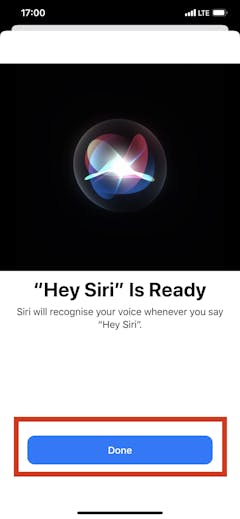How to set up “Hey Siri” on your iPhone
"Hey Siri" is like having your own personal assistant or in-house professor. You can ask her questions about almost anything, including what the weather will be like next Tuesday.
- Launch Settings

- Scroll down and tap “Siri & Search”

- Toggle ON “Listen for ‘Hey Siri’” on. The switch will turn green if you've turned "Hey Siri" on
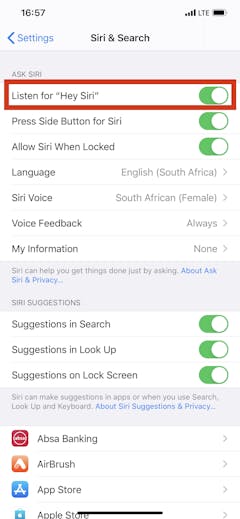
- Tap Continue, then follow the on-screen instructions
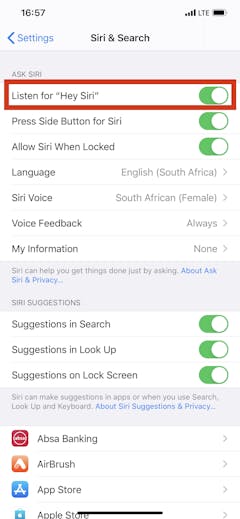
- Tap “Done”