How to block a number from calling on your iPhone
If you don't like pesky calls from telemarketers, you can block a number from calling you. Remember, blocking a number doesn’t mean that it can’t be unblocked. We’ll show you how to block and unblock in a few easy steps...
- Open your list of contacts, scroll to the name of the person you’d like to block
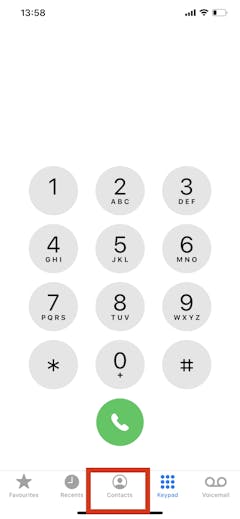
- Tap the name then tap “Block this Caller”
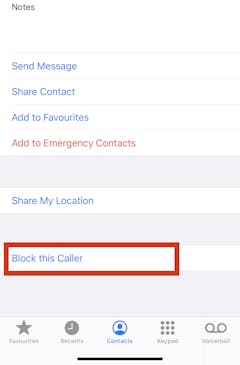
- You will be asked again if you’d like to block this caller. Tap it again
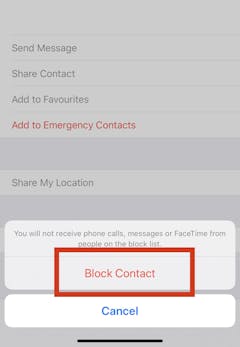
If you change your mind, or have maybe blocked the wrong number, simply follow these steps:
- Open your phone app, go to your list of contacts, and go to the contact that needs to be unblocked
- Tap the name of the contact and then tap “Unblock this Caller”