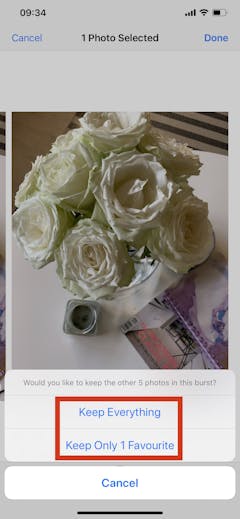How to shoot in burst mode on your iPhone
Burst mode results in a number of photos being taken by holding down the white shutter button. It’s also known as sports mode, high-speed mode or burst shot. Burst mode is best used to photograph fast-moving moments, animals in action, or sport.
- Open your Camera app

- Hold down the white shutter button with your finger. This will take multiple photos at once, aka a “burst” of photos

- When your finished, you’ll want to choose the best one. Tap “Select”

- Scroll through the burst of photos and tap on your favourite one. Tap “Done” and then “”Keep Only 1 Favourite” or “Keep Everything”