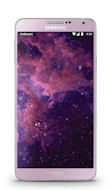Sell your Samsung Galaxy S8+
How much capacity does your Samsung Galaxy S8+ have?
Got some questions about selling your device?
We’d like to answer them!
If you include your original wall charger and cable and they are in good working condition then, you will get a higher selling price, which means more money!
On your phone, open the Gmail app > In the top right, tap your profile picture > Tap Manage accounts on this device > Choose your account > At the bottom, tap Remove account.
Swipe down from the top of the screen to pull down the Notification Shade > Tap the Settings button > Swipe up to scroll down on the settings screen > Tap Backup and reset > Tap Factory data reset > Tap reset device > Tap ERASE EVERYTHING.
To conduct a Google backup and restore on your Android phone, go to your Settings > Accounts > Backup and restore.
From the Google account section, tap the ‘Back up my data’ switch to turn it on. If it is off, this means none of your existing data has been backed up until this point.
All the information we need from you will be asked for during the few minutes you spend on creating your listing. We’ll need your full name, contact details, delivery address and the details of the device you’re selling such as the make, model, colour and if there’s any damage to it. We will also need your banking details so that you can get paid for the sale of your phone.