How to deactivate your Instagram account
One thing you should remember is that permanently deleting your Instagram account and temporarily deactivating or disabling it will give you two different results. If you’re looking to simply take a break from endless scrolling and those annoying followers who post every 5 minutes, here’s how to do it:
- When temporarily deactivating your account, you can’t do it via the app on your phone. You’ll have to log into your Instagram account via a web browser like Safari or Chrome: https://www.instagram.com
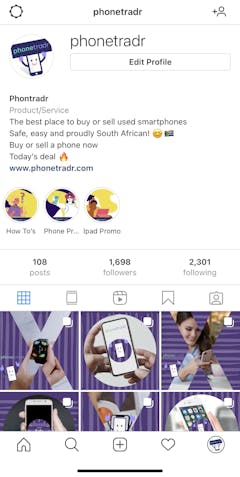
- Once you’re in, click your Settings icon at the top left-hand corner.

- Select “Settings”, then Edit Profile”.
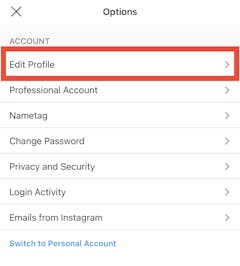
- Scroll down to the very bottom and click “Temporarily disable my account”
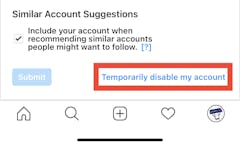
- Your account is now invisible to other users and will only reactivate once you log back in again.