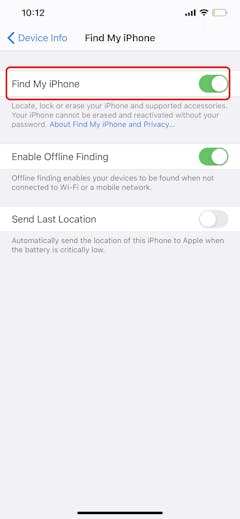How to remove my iPhone from Find My iPhone before selling it
You should remove your phone from Find My iPhone before selling it so that its new user can add their own. The app can find your location using your iCloud information, so if you’re still signed in with your particular iCloud logins, your phone’s new owner won’t be able to track and locate the device using their own logins, so you need to remove your phone from Find My iPhone before selling it so that its new user can add their own.

Go into your Settings.

Tap your Apple ID name at the top.

Tap your phone model at the bottom.

Tap "Find My iPhone" and toggle off.