How to delete an Instagram account
Sometimes social media can get just a little bit too much for us at times and a good, clean break is needed. Or, maybe you’ve decided to rebrand yourself and a new Instagram page is what you’re looking for. Whatever your reason is for deleting your Instagram account for good, we’ve got the easy steps on how to do it:
Instagram hasn’t exactly made it easy to delete your account. Firstly, you can’t permanently delete your Instagram account from the app on your phone. You’ll need to visit the exact “Delete Your Account” page created by Instagram on a web browser. Here’s the page:https://www.instagram.com/accounts/remove/request/permanent/
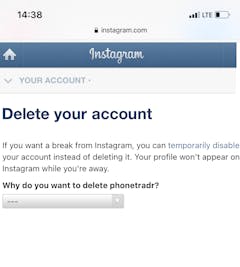
- Fill out the reason from a drop-down list provided.
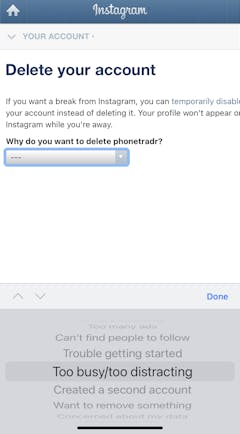
- Enter your password once more so that they can verify that it’s you.
- Then click “Permanently delete my account”
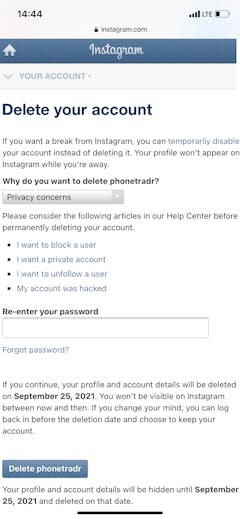
- And done! You’ll notice in the fine print at the bottom that it will give you a month to change your mind before your account is permanently deleted. After that, you’re officially off of Instagram for good.